In the digital age, the need for efficient and secure document signing solutions has skyrocketed. Two prominent players in this space are DocuSign and BlueNotary. While both offer robust electronic signature capabilities, they cater to different needs and preferences, making it crucial to understand their unique features.
DocuSign has long been the industry leader, known for its extensive integrations and user-friendly interface. On the other hand, BlueNotary is gaining traction with its focus on notarized documents and seamless remote notarization services. By comparing these two platforms, users can make an informed decision about which solution best fits their specific requirements.
Overview of Docusign and BlueNotary
Both DocuSign and BlueNotary cater to the growing demand for efficient and secure document signing solutions. Each platform brings unique features to the table, enabling users to choose the best fit for their specific requirements.
Key Features of Docusign
DocuSign offers extensive integrations, aligning with major applications like Microsoft Office, Google Workspace, and Salesforce. Users appreciate its ease of use, with a straightforward drag-and-drop interface for adding signatures, initials, and other required fields. Another key feature is its advanced authentication options for verifying signers, which include SMS and email verifications, ensuring the security of documents. DocuSign also supports automated workflows, allowing users to streamline the signing process by setting up sequences for document reviewers and signers.
Key Features of BlueNotary
BlueNotary focuses on notarized documents and remote notarization services. Users can utilize live video sessions to notarize documents, ensuring compliance with state and federal regulations. This platform offers a secure method for storing notarized documents, allowing easy retrieval when needed. BlueNotary also provides identity verification through methods such as knowledge-based authentication (KBA) and credential analysis. Additionally, the platform’s scheduling features enable users to book notarization appointments, providing flexibility and convenience for both notaries and clients.
Comparing Usability

User Interface and Experience
DocuSign offers an intuitive interface, making navigation effortless for users of all levels. The dashboard provides quick access to recent documents, pending tasks, and templates. Users find it easy to upload and manage documents, thanks to the drag-and-drop functionality. Additionally, DocuSign integrates well with productivity tools like Microsoft 365 and Google Workspace, enhancing overall efficiency.
BlueNotary, while focused on notarized documents, also ensures a user-friendly experience. The platform features a clean and straightforward layout, designed to facilitate remote notarization processes. Users can easily schedule notarization appointments and monitor their document status. The platform’s focus on notarization services makes it particularly appealing to users needing frequent notarizations.
Mobile Accessibility
DocuSign excels in mobile accessibility, thanks to its dedicated mobile app available for iOS and Android. The app mirrors the desktop experience, allowing users to sign, send, and manage documents on the go. DocuSign’s mobile app supports offline signing, enabling users to complete tasks without an internet connection.
BlueNotary also provides mobile accessibility through a responsive web interface, compatible with mobile browsers. While there’s no dedicated app, the web interface is optimized for mobile use. Users can perform notarization tasks, including identity verification and document submission, directly from their mobile devices. The platform’s mobile-friendly design ensures usability even without a standalone app.
Security Features
Docusign’s Security Measures
DocuSign offers robust security measures to protect user data. The platform uses AES 256-bit encryption for document protection. This encryption standard ensures that documents remain secure during storage and transit. Additionally, DocuSign employs multi-factor authentication (MFA) to verify user identities, adding an extra layer of security against unauthorized access. The platform also complies with various international regulations, such as ISO 27001, GDPR, and SOC 2 Type II, ensuring adherence to high-security standards.
Encryption and compliance:
- AES 256-bit Encryption: Secures documents during storage and transit.
- Compliance: Meets standards like ISO 27001, GDPR, SOC 2 Type II.
Authentication:
- Multi-Factor Authentication: Verifies user identities with an additional security layer.
DocuSign’s track record in maintaining high-security levels and regulatory compliance makes it a reliable option for secure document signing.
BlueNotary’s Security Measures
BlueNotary excels in providing secure notarization services. The platform employs end-to-end encryption to protect documents. This ensures that all data exchanged between users and the platform remains confidential. Similar to DocuSign, BlueNotary also uses multi-factor authentication for identity verification, making it difficult for unauthorized parties to gain access.
Key security elements:
- End-to-End Encryption: Ensures data confidentiality between users and the platform.
- Multi-Factor Authentication: Strengthens identity verification processes.
In addition, BlueNotary is compliant with essential regulations like ESIGN, UETA, and eIDAS, which assures users of the platform’s commitment to legal and security standards.
Compliance:
- ESIGN: Adheres to the Electronic Signatures in Global and National Commerce Act.
- UETA: Complies with the Uniform Electronic Transactions Act.
- eIDAS: Aligns with the European Union’s electronic identification standards.
Overall, BlueNotary’s focus on secure notarization and regulatory compliance provides a trustworthy environment for notarizing documents remotely.
Pricing and Plans
Cost Comparison
DocuSign and BlueNotary offer diverse pricing structures catering to different user needs. DocuSign’s plans begin at $10 per month for personal use and scale to $25 per month for standard business requirements, with customizable options for enterprise clients. BlueNotary’s plans are geared more toward notarization services, starting at $15 per month. For professional notarization packages, prices may reach up to $40 per month.
| Service | Basic Plan (Monthly) | Professional Plan (Monthly) | Enterprise Customization |
|---|---|---|---|
| DocuSign | $10 | $25 | Available |
| BlueNotary | $15 | $40 | Available |
Plan Options for Different Needs
DocuSign offers several plans:
- Personal Plan: Suitable for individuals needing occasional document signing.
- Standard Plan: Best for small businesses requiring several integrations and advanced features.
- Business Pro: Designed for firms needing comprehensive tools and customization.
- Enterprise Solutions: Tailored for large organizations, offering extensive customization, superior support, and advanced security protocols.
BlueNotary also provides a variety of plans:
- Basic Notary Plan: Ideal for individuals needing basic notarization services.
- Professional Notary Plan: Suitable for professionals needing advanced notarization, secure storage, and additional features.
- Enterprise Notarization: Customizable for large organizations requiring extensive notarization services and compliance with global regulations.
These diverse plans and pricing structures enable users to choose the most fitting option based on their specific needs, be it for document signing or notarization services.
Customer Support and Resources
Support Services Offered
DocuSign provides various support services to ensure efficient user assistance. Their offerings include 24/7 phone support, email assistance, and live chat, available to all customers. For enterprise users, a dedicated customer success manager is also provided. Users consistently appreciate the responsive and knowledgeable support team.
BlueNotary focuses on assisting users involved in notarization services. Support includes phone and email assistance during business hours, with a special focus on addressing notarization-related issues. Their team is trained to handle unique concerns that might arise during remote notarization sessions, ensuring that users get the specialized help they need.
Online Resources and Help Centers
DocuSign offers a comprehensive online resource center that includes a knowledge base, community forums, and video tutorials. Users can access detailed guides and FAQs covering a wide range of topics from basic document management to advanced API integrations. The community forum enables users to get advice and troubleshoot issues with input from experienced users and DocuSign experts.
BlueNotary provides an extensive help center tailored to notarization specifics. Their resource library includes step-by-step guides, video tutorials, and a glossary of notarization terms. They offer a blog with articles about best practices and legal updates related to remote notarization. FAQs and quick reference guides make it easy for users to find solutions to common problems.
These resources demonstrate the platforms’ commitment to providing users with the necessary tools and support to effectively utilize their services.
Conclusion
Choosing between DocuSign and BlueNotary depends on individual needs and priorities. DocuSign excels in versatility and robust security, making it ideal for a wide range of document-signing tasks. BlueNotary stands out for its specialized focus on notarized documents and remote notarization, catering to those requiring these services frequently.
Both platforms offer competitive pricing and comprehensive support, ensuring users can effectively navigate and utilize their features. Whether prioritizing broad document management or specialized notarization, both DocuSign and BlueNotary provide reliable solutions to meet diverse requirements.
Frequently Asked Questions
What is the starting price for DocuSign?
DocuSign’s plans start at $10 per month, catering to individual users and offering various features depending on the selected plan.
How much does BlueNotary charge per month?
BlueNotary’s pricing starts at $15 per month, focusing primarily on notarization services and tailored features for remote notarization needs.
What kind of support does DocuSign offer?
DocuSign provides 24/7 customer support, a comprehensive knowledge base, community forums, and video tutorials to address a wide range of user questions and issues.
What support resources are available with BlueNotary?
BlueNotary offers business hours support, step-by-step guides, video tutorials, and a blog that covers best practices and legal updates for remote notarization.
What are the primary advantages of using DocuSign?
DocuSign excels in its integrations, user-friendly interface, and security features, making it a versatile choice for document signing solutions across various industries.
Why should I choose BlueNotary over other platforms?
BlueNotary specializes in notarized documents and remote notarization, offering tailored plans and focused support resources, which are particularly beneficial for users needing notarization services.
Can DocuSign be used for enterprise solutions?
Yes, DocuSign offers customizable enterprise solutions with enhanced security features and a range of integrations to meet the specific needs of large organizations.
Does BlueNotary provide tutorials for using its services?
Yes, BlueNotary provides video tutorials and step-by-step guides to help users efficiently navigate and utilize their notarization services.
Is there a community forum available on DocuSign?
Yes, DocuSign features community forums where users can discuss issues, share solutions, and learn from each other’s experiences.
Are there any legal updates provided by BlueNotary?
BlueNotary maintains a blog that covers legal updates and best practices related to remote notarization, keeping users informed about important changes and guidelines.
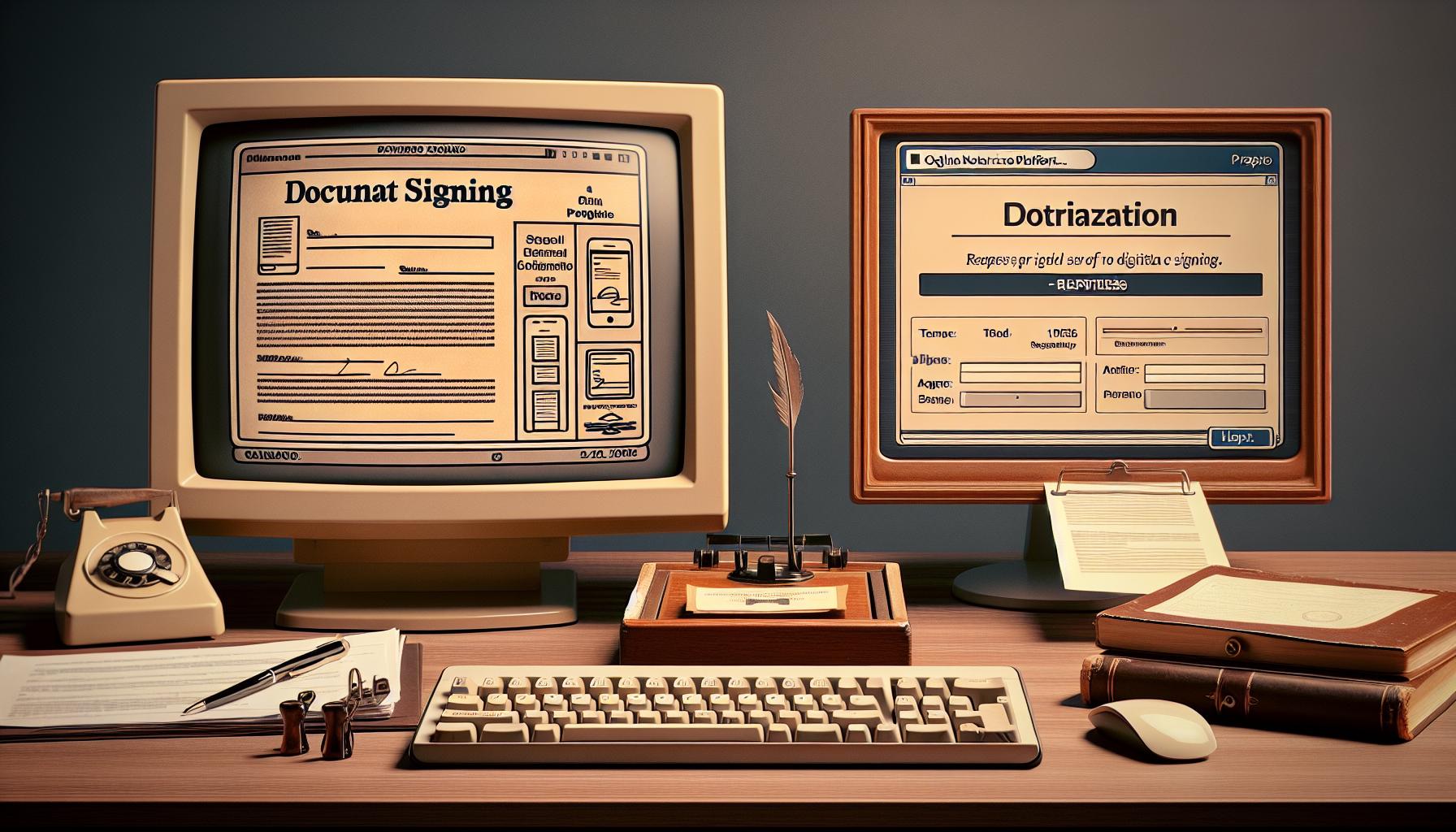
Leave a Reply