In a world where digital transformation is reshaping how businesses operate, DocuSign stands out as a leader in electronic signature solutions. With its user-friendly interface and robust security features, DocuSign simplifies the signing process, making it indispensable for both small businesses and large enterprises. But before committing to a subscription, many wonder if a trial can offer a glimpse into its full potential.
The DocuSign trial provides users with an opportunity to explore its features without immediate financial commitment. During the trial period, users can send documents for signature, manage workflows, and experience the convenience of a paperless environment. This trial is a perfect chance for businesses to evaluate how DocuSign can streamline their operations and enhance efficiency.
Understanding the benefits and limitations of the DocuSign trial can help businesses make informed decisions. As organizations continue to prioritize efficiency and security, exploring DocuSign’s offerings through a trial could be the first step toward digital transformation.
Overview of DocuSign
DocuSign provides electronic signature solutions catering to a diverse range of industries, enhancing document management processes. Over 1 million customers trust DocuSign’s reliable and secure platform when handling sensitive transactions. It ensures compliance with industry standards like the ESIGN Act, providing legality and enforceability. Users can sign agreements from almost any device, allowing seamless integration into existing workflows.
Its application programming interface (API) enables developers to customize DocuSign’s capabilities, integrating them into various applications. Companies benefit from reduced paper usage, improved efficiency, and better tracking of document progress. Additionally, DocuSign offers around-the-clock customer support, ensuring operational continuity.
The platform’s advanced features include templates, automated reminders, and detailed audit trails. These tools streamline operations, offering businesses a competitive edge in document handling. DocuSign prioritizes user experience, making the setup and signing process straightforward for all parties involved.
Key Features of DocuSign Trial
The DocuSign trial offers a powerful glimpse into the capabilities that make it a leader in electronic signatures and digital transaction management. Users gain access to several vital features that enhance business processes.
Electronic Signatures
DocuSign’s electronic signatures streamline the signing process by allowing users to sign documents digitally. It supports various document formats like PDF and Word and ensures easy setup of signature fields. Users can sign from any device, ensuring convenience. The platform’s real-time updates help track document status, reducing turnaround times and improving efficiency.
Document Management
The trial includes robust document management features that aid in organizing and storing documents. Users can create templates for frequently used forms, saving time on recurring transactions. Automated reminders keep all parties informed and on schedule. Tools for tracking document progress offer visibility, assuring timely completion of tasks.
Security and Compliance
DocuSign prioritizes security and compliance throughout its trial period. The platform uses advanced encryption methods to protect data, ensuring confidentiality. It complies with global regulations, including the ESIGN Act and eIDAS, ensuring that electronic signatures are legally binding. An audit trail records every action taken on a document, providing transparency and traceability.
How to Get Started with DocuSign Trial
To start with the DocuSign trial, users need to create an account and familiarize themselves with the platform’s dashboard.
Setting Up an Account
Users can begin by visiting DocuSign’s website and selecting the free trial option. Registration requires a valid email address and the creation of a secure password. Once registered, they receive a confirmation email to verify the account. After verification, access to the trial version is immediate. Ensure the email address is active for seamless communication and authentication.
Exploring the Dashboard
Upon logging in, users land on the intuitive dashboard. The dashboard offers quick access to key features such as sending documents, managing templates, and tracking signatures. Navigation is straightforward with a menu that categorizes functions for easy discovery. Each section provides tools to streamline document workflows and maintain oversight of ongoing tasks. Users can also customize their experience by adjusting settings to align with specific business needs.
Benefits of Using DocuSign Trial
The DocuSign trial offers significant advantages that enhance business operations. Users can explore efficiency improvements and cost savings through this trial version.
Cost Efficiency
Using the DocuSign trial allows businesses to explore electronic signature solutions without upfront investment. By reducing dependency on paper-based processes, organizations minimize printing and storage expenses. Moreover, businesses can assess the platform’s value proposition in their operations within the trial period. This approach ensures that resources are allocated wisely, aligning digital transformation efforts with financial strategies.
Time Saving
With the trial, users experience time-saving benefits by optimizing document workflows. Electronic signatures accelerate the signing process by eliminating postal delays and manual handling. Automating reminders ensures timely approvals and task completion, avoiding operational bottlenecks. This efficiency in managing documents helps companies allocate more time to core activities, improving overall productivity.
Limitations of DocuSign Trial
The DocuSign trial offers many features but comes with certain limitations. Users can send up to five documents for signature, which might not suffice for larger operations. While providing basic access to electronic signature functionalities and document management, the trial restricts access to advanced features like API integrations and custom branding. Users might find it challenging to fully experience the platform’s customization capabilities without these options.
The trial period lasts 30 days, presenting a finite window for evaluation. Organizations with complex requirements might struggle to complete comprehensive testing within this timeframe. Additionally, customer support during the trial is limited to basic assistance, potentially delaying resolution of more intricate queries.
Data storage is also constrained under the trial, allowing only a limited number of documents that can be stored. Users dealing with large volumes of documentation may encounter storage issues, hindering an effective evaluation of document management features.
These limitations, while manageable for smaller-scale assessments, require careful consideration by enterprises aiming for thorough exploration of DocuSign’s full capabilities.
User Experience and Feedback
DocuSign’s user experience garners positive feedback for its intuitive design and seamless integration capabilities. Users appreciate the streamlined navigation, which simplifies sending, signing, and managing documents. The dashboard offers clear visibility into document statuses, providing a user-friendly experience that accommodates various levels of technical expertise.
Many users commend DocuSign’s mobile accessibility, allowing document signing and management from smartphones and tablets. This flexibility supports on-the-go decision-making and is beneficial for remote workers. The platform’s responsive design ensures a consistent experience across devices, minimizing the learning curve.
Feedback often highlights the efficiency gains achieved through automated reminders and audit trails. These features enhance accountability and ensure timely task completion, aligning with business goals. Users have expressed satisfaction with the document storage options, citing ease of organization and retrieval.
While generally positive, some feedback points to areas for improvement, particularly in the trial’s limitations. Users have noted constraints in the number of documents that can be sent, which, while acceptable for small operations, may fall short for larger enterprises. Additionally, access to advanced customizations during the trial is limited, which might affect in-depth testing.
Overall, DocuSign’s user-friendly approach and strong customer support contribute to favorable user experiences, making it a reliable choice for businesses exploring digital document solutions during the trial period.
Conclusion
DocuSign’s trial offers businesses a valuable opportunity to explore its electronic signature solutions without financial risk. While it provides a taste of the platform’s capabilities, users must weigh its limitations, such as document caps and restricted features. Despite these constraints, DocuSign remains a robust tool for enhancing efficiency and security in document management. Its user-friendly interface and compliance with industry standards make it a trusted choice for many. By leveraging the trial, businesses can better align their digital transformation efforts with strategic goals, ultimately paving the way for a more streamlined and productive workflow.
Frequently Asked Questions
What is DocuSign and why is it important in digital transformation?
DocuSign is a leading provider of electronic signature solutions crucial for digital transformation. It offers a user-friendly interface and strong security features, making it valuable for businesses to streamline document workflows and enhance efficiency and security.
How does the DocuSign trial benefit businesses?
The DocuSign trial allows businesses to explore electronic signature solutions without financial commitment. It helps reduce paper usage, ensures compliance, and improves efficiency with features like templates, automated reminders, and audit trails, all while assessing its value proposition.
What are the key features of DocuSign’s electronic signatures?
DocuSign’s electronic signatures streamline the signing process across various document formats and offer robust document management capabilities. They include automated reminders and tracking tools for enhanced visibility, ensuring timely task completion.
Are there limitations to the DocuSign trial?
Yes, the DocuSign trial limits users to sending up to five documents for signature, restricts access to advanced features, and lasts for 30 days. Customer support is basic, and data storage is limited, requiring careful consideration for thorough exploration.
How do users get started with the DocuSign trial?
To start the trial, visit DocuSign’s website, select the free trial option, and create an account using a valid email and secure password. After receiving a confirmation email, users gain immediate access to the trial features.
Can DocuSign be integrated with existing workflows?
Yes, DocuSign facilitates seamless integration into existing workflows. Users can sign agreements from almost any device, and the platform’s API allows developers to customize its capabilities, enhancing workflow efficiency and document tracking.
What feedback do users have about the DocuSign trial?
Users appreciate DocuSign’s intuitive design and seamless integration capabilities, noting efficiency gains from features like automated reminders and audit trails. However, feedback includes comments on the trial’s limitations, such as document send restrictions and advanced customization access.
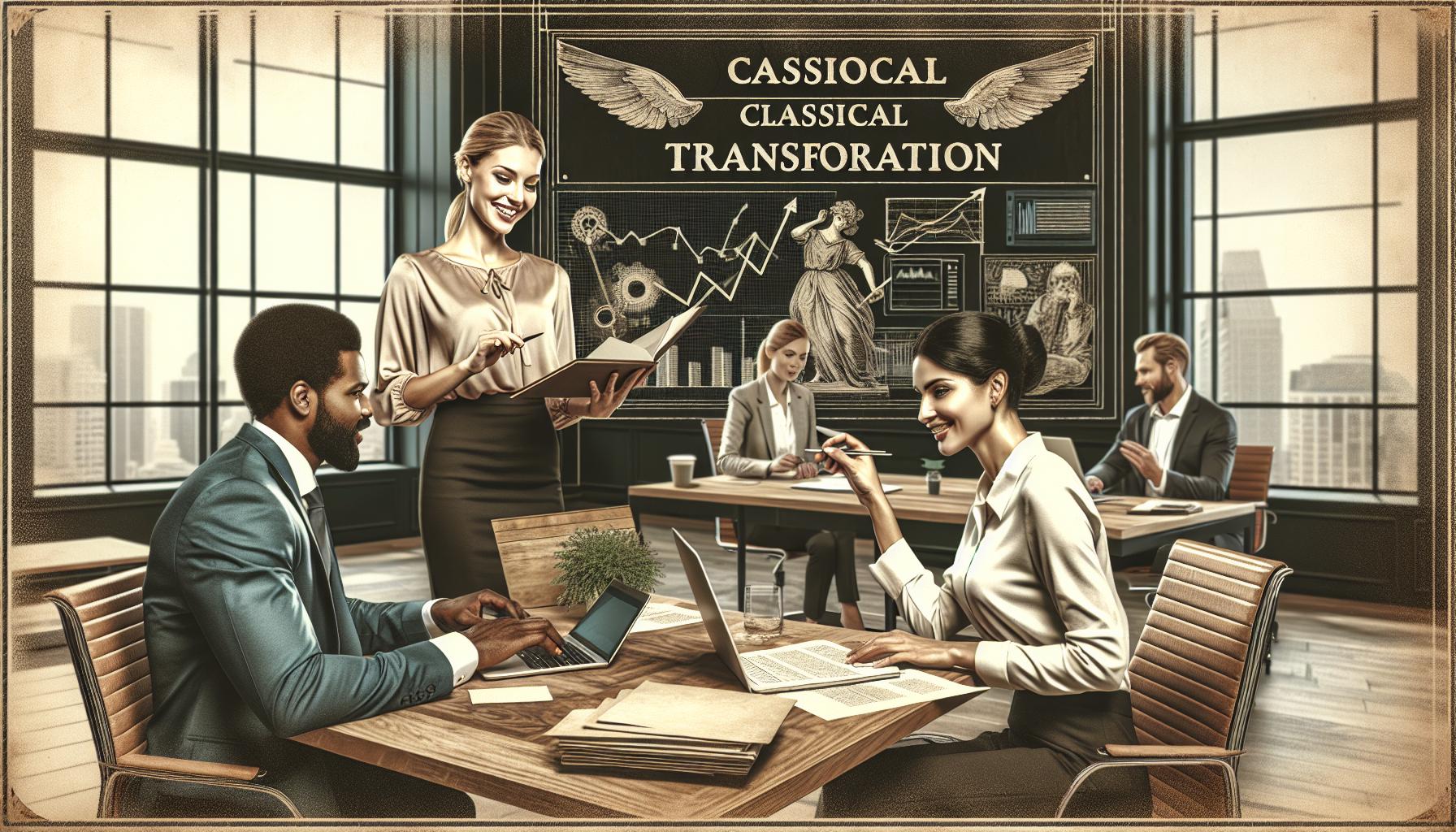
Leave a Reply