In today’s digital world, managing documents efficiently has become a necessity. Whether it’s contracts, invoices, or forms, signing PDFs is a routine task for individuals and businesses alike. However, finding a reliable and free PDF signer can often feel like searching for a needle in a haystack.
A free PDF signer offers a seamless way to add signatures to documents without the hassle of printing, signing by hand, and scanning. It saves time, reduces paper waste, and ensures a professional touch to any file. With the right tool, users can sign PDFs securely and conveniently, making document handling a breeze.
What Is A Free PDF Signer?
A free PDF signer is a tool that allows users to add digital or electronic signatures to PDF documents at no cost. It enables secure and efficient document signing without the need for physical paperwork. These tools often support uploading PDFs, applying a signature, and saving the file with the embedded signature.
Digital signature features within these tools use encryption technology to verify the identity of the signer and maintain document integrity. Electronic signature options, on the other hand, let users draw, type, or upload an image of their signature for convenience.
Free PDF signers cater to individuals, freelancers, and small businesses needing quick and budget-friendly document signing. Examples of such tools include online platforms like Smallpdf and offline software like Adobe Acrobat Reader with limited free features.
Key Features To Look For In A Free PDF Signer
A reliable free PDF signer should offer essential functionalities that enhance usability, security, and efficiency. Evaluating several key features ensures the chosen tool aligns with user requirements.
Compatibility With Devices And Operating Systems
A versatile PDF signer works seamlessly on multiple devices and supports major operating systems like Windows, macOS, Android, and iOS. Users benefit from tools like Smallpdf and Adobe Acrobat Reader, which adapt to all platforms without technical issues. Web-based options offer additional flexibility by functioning through browsers like Chrome and Firefox.
Ease Of Use And Interface Design
An intuitive interface ensures smooth user experience for document signing. Features like drag-and-drop upload options, clear navigation menus, and real-time signature placement simplify tasks. Tools providing guided workflows reduce errors, making them accessible to beginners and seasoned professionals alike.
Security And Encryption Capabilities
A good PDF signer ensures encrypted file transfers and secure storage. Digital signature tools should use robust encryption algorithms, such as RSA or AES, to safeguard data against malicious access. Password protection for signed documents enhances privacy, preventing unauthorized alterations or viewing.
Additional Features Like Annotation And Editing
Advanced tools offer annotation and editing capabilities to streamline workflows. Options for adding text, highlights, or comments help users modify documents without external software. PDF signers with support for basic edits, like merging or splitting files, provide added utility for comprehensive document handling.
Top Free PDF Signer Tools To Try
Free PDF signers make managing digital documents quick and hassle-free. Below are some efficient and reliable tools offering core features for signing PDFs at no cost.
Tool 1: Features And Performance
Smallpdf offers a seamless online platform for signing PDFs without installations. Users can upload files directly, apply handwritten or typed signatures, and save the signed documents easily. It supports multiple devices and boasts a drag-and-drop interface for effortless usability. Security features include encryption for file uploads and automatic deletion of uploaded documents after one hour. Smallpdf provides free access to most signing functionalities, with premium options for batch processing or advanced editing.
Tool 2: Features And Performance
Adobe Acrobat Reader offers basic PDF signing capabilities in its free version. Users can open a PDF, utilize the “Fill & Sign” feature, and either type or draw signatures directly into the document. Compatibility extends across Windows, macOS, and mobile OS platforms. Performance is reliable for small signing tasks, requiring minimal technical expertise. Although free features suffice for simple needs, premium access unlocks advanced tools like custom signature saving and cross-device file syncing.
Tool 3: Features And Performance
DocHub combines an intuitive interface with versatile PDF signing tools. Users upload documents, add digital or electronic signatures, and share signed files via email or direct download. It integrates seamlessly with Google Drive, Dropbox, and OneDrive for greater accessibility. Free accounts support core signing functions, while additional capabilities like cloud storage auto-saving, collaborative editing, and unlimited document handling are available in paid plans.
Pros And Cons Of Using A Free PDF Signer
Free PDF signers offer a practical solution for individuals and businesses aiming to manage document signing tasks efficiently without added costs. However, these tools come with both advantages and limitations that users should evaluate to make informed decisions.
Advantages
- Cost Effectiveness: Free PDF signers eliminate the need for expensive software subscriptions or hardware, making them suitable for freelancers, small businesses, or occasional users.
- Ease Of Access: These tools are often available online without installation requirements, such as Smallpdf or DocHub, enabling users to sign documents from any device with internet access.
- Basic Functionality: They support core features like applying digital signatures, drawing signatures, or uploading signature images, which meet most users’ needs for non-intensive tasks.
- Document Efficiency: Streamlined workflows with drag-and-drop uploads, quick signing, and saving options reduce time spent on manual processes.
- Security Features: Many free tools integrate encryption and secure channels for document handling, ensuring confidentiality during the signing process.
- Restricted Features: Free versions often limit advanced functions like bulk signing, editing, or long-term cloud storage, which are locked behind paywalls.
- File Size And Usage Limits: Tools like Smallpdf impose restrictions on the number of documents processed daily or the size of files uploaded without a subscription.
- Dependence On Internet Access: Many online tools require an active internet connection, causing challenges for offline users or those in areas with poor connectivity.
- Potential Privacy Concerns: Uploading sensitive documents to cloud-based platforms may raise security concerns, especially for users dealing with confidential information.
- Watermarks On Output: Some free PDF signers add watermarks to signed documents, which can affect professionalism unless users upgrade to paid versions.
How To Choose The Right Free PDF Signer For Your Needs
Assess Device Compatibility
Ensure the PDF signer works seamlessly with your primary devices. Solutions like Smallpdf operate on any browser, while Adobe Acrobat Reader supports major operating systems like Windows, macOS, and Android. Confirm compatibility with your device to avoid functionality issues.
Evaluate Key Features
Look for essential features like drag-and-drop uploads, quick signature application, and multiple signature methods. If advanced needs arise, check for additional functionalities such as document annotation or editing, available on tools like DocHub.
Prioritize Security Assurance
Opt for tools with robust encryption and secure file handling. Platforms like Smallpdf and Adobe Acrobat Reader incorporate encrypted transfers, protecting sensitive information during the signing process. For sensitive documents, this feature is critical.
Consider Usability
Select a user-friendly option with a straightforward interface. Tools with guided workflows leverage simplicity to save time. For instance, DocHub offers an intuitive setup for quick signing and cloud storage integrations.
Check Usage Limits
Confirm the tool’s limits on document size or the number of files signed daily. Free versions of many platforms impose restrictions, which can impact efficiency for high-volume users. Review premium options if extensive signing is required.
Analyze Privacy Policies
Review the service’s data handling policies. Avoid platforms with vague or inadequate privacy terms, especially for confidential files. Trusted platforms clearly outline their compliance with data protection standards.
Align With Budget Requirements
While freeware tools suffice for basic operations, premium plans provide features like unlimited signing, watermark removal, and offline access. Estimate your document signing frequency and opt for a tool that fits your financial situation.
Conclusion
Finding the right free PDF signer can transform the way individuals and businesses handle document signing. By leveraging these tools, users can streamline workflows, enhance productivity, and maintain document security without incurring extra costs. Whether it’s for personal use or professional tasks, the right solution ensures a seamless and efficient signing experience.
With so many options available, selecting a tool that aligns with specific needs and priorities is key. From device compatibility to robust security features, the right choice empowers users to sign documents quickly and confidently while staying within budget.
Frequently Asked Questions
What is a free PDF signer?
A free PDF signer is a tool that allows you to add digital or electronic signatures to PDF documents at no cost. These tools enable secure and efficient signing without printing or scanning. They usually support uploading a PDF, applying a signature, and saving the signed document.
How does a digital signature differ from an electronic signature?
A digital signature uses encryption technology for identity verification and ensures the document’s integrity. An electronic signature, on the other hand, is a more straightforward option that allows signing by typing, drawing, or uploading a signature image.
What are the benefits of using a free PDF signer?
Using a free PDF signer saves time, reduces paper waste, and provides a professional way to sign documents. It also offers convenience, cost-effectiveness, and basic security for personal, freelance, or small business document management.
Are free PDF signers secure?
Most free PDF signers include security measures like encrypted file transfers and password protection. However, users should evaluate the tool’s privacy policies and ensure robust encryption is in place before uploading sensitive documents.
What features should I look for in a free PDF signer?
Key features to look for include compatibility with devices and operating systems, ease of use with an intuitive interface, strong security and encryption, and support for drag-and-drop uploads. Advanced tools may also include annotation and editing capabilities.
What are the limitations of free PDF signers?
Free PDF signers may have restricted features, file size limits, or usage caps. They may also require internet access, pose potential privacy risks, and sometimes add watermarks to signed documents.
Can I use a free PDF signer offline?
Yes, some tools like Adobe Acrobat Reader provide basic signing capabilities offline. However, many free PDF signers are online platforms, requiring an internet connection for uploading and signing documents.
What are some recommended free PDF signing tools?
Popular free PDF signers include Smallpdf, which offers an easy online interface; Adobe Acrobat Reader, which supports basic offline signing; and DocHub, praised for its intuitive interface and cloud storage integration.
How do I choose the right free PDF signer?
Consider compatibility with your devices, evaluate the tool’s features, prioritize security and encryption, review usability, check any file or usage limits, and ensure the tool aligns with your privacy and budget needs.
Are free PDF signers suitable for businesses?
Yes, free PDF signers can be suitable for small businesses and freelancers. They provide cost-effective, efficient signing solutions for basic needs. However, businesses with advanced requirements might prefer premium tools for additional features.
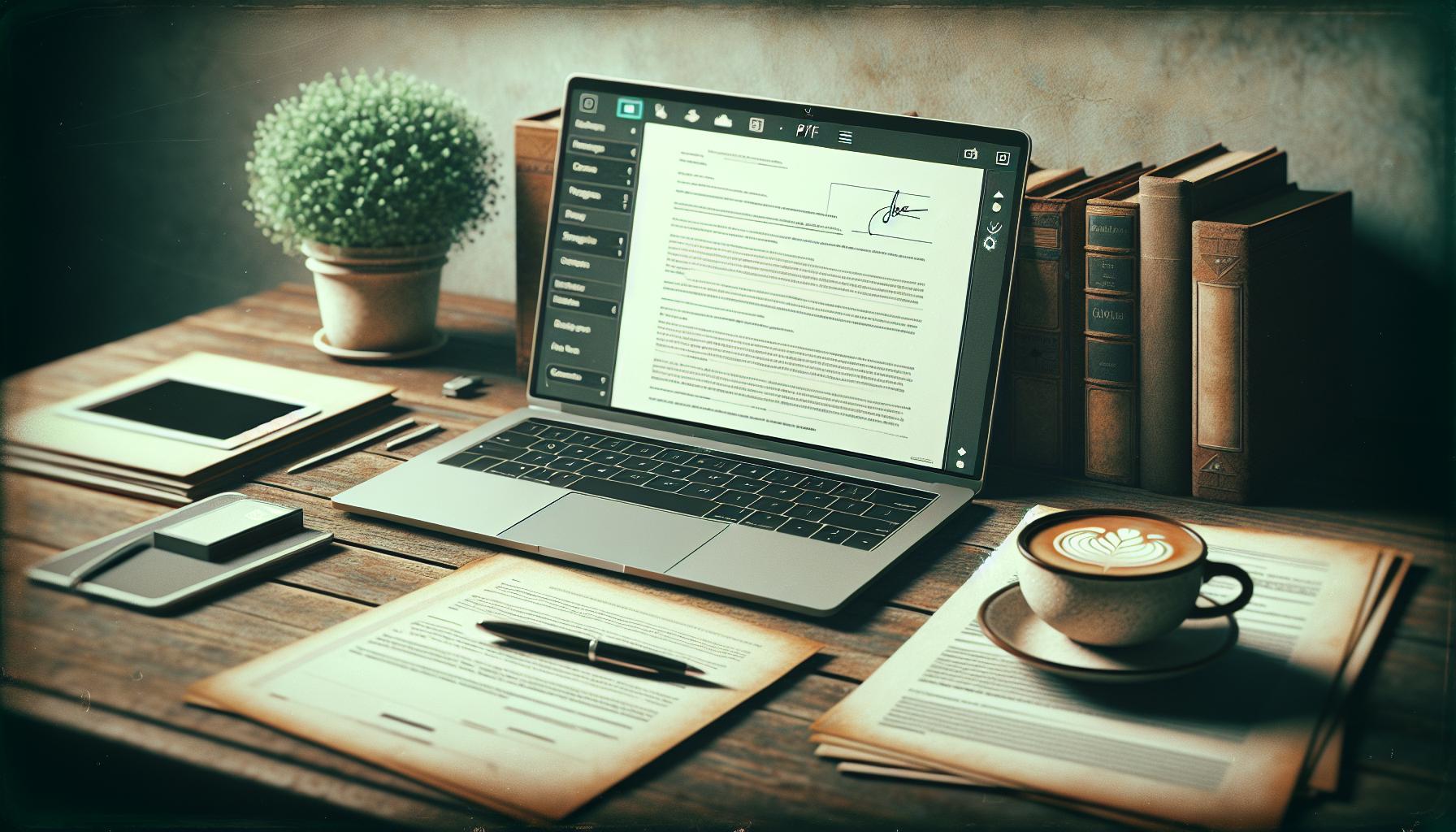
Leave a Reply