In today’s fast-paced digital world, electronic signature solutions like DocuSign have become essential for businesses and individuals alike. They streamline workflows, save time, and eliminate the need for physical paperwork. But as with any service, understanding the costs involved is crucial for making informed decisions.
DocuSign offers a range of pricing options tailored to different needs, from small businesses to large enterprises. Whether someone’s looking for a simple plan to manage contracts or a more advanced solution with added features, knowing what each plan includes can help determine its value. Exploring these costs ensures users get the most out of their investment without overspending.
Overview Of DocuSign Pricing
DocuSign offers tiered pricing plans designed to meet diverse user requirements. Plans are available for individuals, small businesses, and enterprises, ensuring scalable solutions that match operational needs.
- Personal Plan: Priced at $10 per month when billed annually, this plan supports single users and offers up to 5 document sends per month.
- Standard Plan: Costing $25 per user monthly (annual billing), this plan includes features like shared templates and team collaboration.
- Business Pro Plan: Available for $40 per user monthly (annual billing), it incorporates advanced tools like payment collection and signer authentication.
- Enterprise Plans: Custom pricing varies depending on specific business requirements, including API integrations and bulk-send functionality.
DocuSign also provides add-ons for advanced needs, such as real-time identity verification and advanced analytics. Pricing may adjust based on contract terms or additional services.
Factors Influencing The Cost Of DocuSign
Several variables impact DocuSign’s pricing, shaping how users can customize services to fit their needs. These factors include subscription plans, additional features, and the number of users.
Subscription Plans
DocuSign offers tiered subscription plans, each tailored to specific usage levels. Individual users can choose the Personal Plan for $10 per month, allowing 5 document sends monthly. Small businesses often select the Standard Plan at $25 per user monthly for shared templates and team workflows. Larger businesses typically utilize the Business Pro Plan for $40 per user monthly with tools like payment collection. Custom Enterprise Plans meet the demands of organizations requiring bulk-send capabilities and API integration.
Additional Features
Optional add-ons affect DocuSign’s overall cost by enabling advanced functionalities. These include features like real-time identity verification and advanced analytics, priced according to specific service agreements. Add-ons such as signer authentication or advanced document automation can significantly enhance functionality for an added fee.
Number Of Users
The number of active users directly influences costs, as pricing scales based on the plan’s per-user fee. Smaller teams might use individual or standard licenses, while larger groups benefit from scalable plans like Business Pro or Enterprise, aligning access with team size and operational scope.
Breakdown Of DocuSign Plans
DocuSign offers a range of plans tailored to meet diverse user needs, including individuals, small businesses, and large enterprises. Each plan provides specific features and pricing options to match varying levels of document management requirements.
Personal Plan
The Personal Plan is suited for single users managing basic document tasks. Priced at $10 per month, it allows up to 5 document sends monthly. It offers essential features like eSignature, cloud storage integration, and audit trails. This plan is ideal for freelancers or individuals with limited signing needs.
Standard Plan
The Standard Plan targets small teams or businesses requiring collaborative tools. At $25 per user monthly, it includes unlimited document sends, reusable templates, and shared user access. Team collaboration features enable multiple users to streamline document workflows effectively. This plan provides value for small, growing businesses.
Business Pro Plan
The Business Pro Plan caters to advanced business needs by offering robust tools. Each user pays $40 monthly, gaining features like payment collection, signer authentication, and bulk sending. Advanced functionalities like multiple signer roles and integration with external applications make it a comprehensive option for medium-sized businesses.
Enterprise Solutions
Enterprise Solutions are highly customizable to address large organizational needs. Custom pricing is determined based on factors like user volume, advanced integrations, and specific business workflows. Features include API access, bulk send, and enhanced security tools like blockchain-based document verification or real-time identity checks. This option suits corporations with complex operational demands.
Comparing DocuSign To Competitors
DocuSign remains a leader in eSignature solutions, but comparing its affordability and features against competitors highlights its relative strengths and weaknesses. Examining pricing and feature offerings helps businesses identify the best solution for their needs.
Affordability
DocuSign pricing starts at $10 per month for individual users, scaling to $40 per user for advanced Business Pro plans. Competitors like Adobe Acrobat Sign offer plans starting at $14.99 per month, while HelloSign provides a $15 monthly starter option per user. PandaDoc targets small businesses with a $19 starting plan, offering document management alongside eSignatures.
When comparing prices, DocuSign is competitively priced in lower-tier and mid-tier plans but often incurs higher costs for enterprises due to its extensive add-ons and customizations. Adobe Acrobat Sign’s advanced integrations slightly increase its base cost, while HelloSign can save costs for smaller teams with simple workflows. PandaDoc’s inclusion of comprehensive document templates in standard pricing appeals to startups needing bundled solutions.
| Service | Starting Price | Advanced Plan Price | Enterprise Options |
|---|---|---|---|
| DocuSign | $10/month | $40/user/month | Custom pricing |
| Adobe Acrobat | $14.99/month | $39.99/user/month | Custom pricing |
| HelloSign | $15/month | $25/user/month | Custom pricing |
| PandaDoc | $19/month | $49/user/month | Volume discounts |
Features And Value
DocuSign excels in high-volume and enterprise-grade document handling with options like API usage, secure signer authentication, and payment collection tools. Its reusable templates, cloud storage integration, and team collaboration features standard across its plans enhance business efficiency.
Adobe Acrobat Sign focuses on robust document editing tools and advanced PDF capabilities, making it ideal for legal or design-intensive fields. HelloSign emphasizes ease of use, offering fewer features but appealing to teams prioritizing simplicity. PandaDoc blends eSignatures with sales tools, including proposal templates and CRM integrations, differentiating it in sales-oriented environments.
DocuSign provides the highest value for enterprises managing complex workflows, though competitors may offer better specialized tools or lower costs for niche use cases.
Tips To Optimize Your DocuSign Subscription Costs
Users can manage DocuSign expenses effectively by aligning their subscription with specific operational requirements. Evaluating plans and feature sets helps identify cost-saving opportunities while maintaining functionality.
Choosing The Right Plan
Selecting an appropriate plan ensures users pay only for the features and capacity they use. Individual users or freelancers benefit from the Personal Plan at $10 per month, which supports basic eSignature needs and limited document volume. Small businesses requiring team collaboration tools and unlimited transactions often find the Standard Plan at $25 per user monthly suitable. Medium businesses handling payment collections or identity verification can opt for the Business Pro Plan at $40 per user monthly. Enterprises should evaluate custom plans offering API integrations and enterprise-level features, avoiding unnecessary overspending by tailoring the plan to operational scale.
Customizing Features Based On Needs
Optimizing subscription costs involves selecting features that align with specific business requirements. Businesses with basic eSignature use should avoid paid add-ons like advanced authentication or automated workflows if they don’t need them regularly. Organizations processing payments can leverage the integrated payment collection feature within Business Pro, ensuring they avoid external service expenses. Enterprises using custom APIs or advanced security tools should negotiate feature inclusion during plan configuration to minimize additional charges. Users can revisit their feature usage periodically to adjust subscriptions based on evolving needs, preventing overpayment.
Conclusion
Understanding the cost of DocuSign is essential for businesses and individuals looking to streamline their document workflows without overspending. With tailored pricing plans and optional add-ons, DocuSign provides scalable solutions to fit a variety of needs. By carefully evaluating usage requirements and plan features, users can select the most cost-effective option while maximizing functionality. Making informed decisions ensures a balance between affordability and efficiency, helping users get the most value from their eSignature solution.
Frequently Asked Questions
What is DocuSign, and why is it important?
DocuSign is a leading electronic signature solution that enables users to sign, send, and manage documents digitally. It is important because it simplifies workflows, reduces the need for physical paperwork, and enhances efficiency in personal and business operations.
What are the pricing plans of DocuSign?
DocuSign offers several pricing plans: the Personal Plan ($10/month) for individuals, the Standard Plan ($25/user/month) for small businesses, and the Business Pro Plan ($40/user/month) for advanced needs. Enterprise Solutions are available with custom pricing based on specific business requirements.
Which DocuSign plan is best for individuals?
The Personal Plan, priced at $10 per month, is ideal for individuals. It includes up to 5 document sends per month, eSignature tools, and cloud storage integration.
What makes the Standard Plan suitable for small businesses?
The Standard Plan costs $25 per user monthly and includes unlimited document sends, reusable templates, and team collaboration tools, making it an excellent choice for small businesses looking to streamline their workflows.
What features are included in the Business Pro Plan?
The Business Pro Plan, priced at $40 per user monthly, includes advanced features like signer authentication, payment collection, and other tools designed for medium-sized businesses.
What factors influence the cost of DocuSign?
Subscription type, number of users, and add-ons directly influence the cost of DocuSign. Larger teams and additional features, like API integrations or extra security, typically result in higher pricing.
Are there custom plans available for enterprises?
Yes, DocuSign offers custom Enterprise Solutions tailored to large organizations. These plans provide advanced features such as API integrations and enhanced security, with pricing determined by specific business needs.
How does DocuSign compare to competitors?
DocuSign is competitively priced, starting at $10 per month, and excels in high-volume document handling and enterprise-grade solutions. However, some competitors, like Adobe Acrobat Sign, may offer lower costs for niche use cases or specialized tools.
How can I optimize my DocuSign subscription cost?
To optimize costs, choose a plan that aligns with your needs, avoid unnecessary add-ons, and regularly monitor usage to adjust your subscription as your requirements evolve. This ensures functionality without overspending.
Does DocuSign support team collaboration?
Yes, team collaboration tools are available with the Standard Plan and higher-tier plans. These features enhance workflow efficiency by enabling teams to work together on document signing and management.
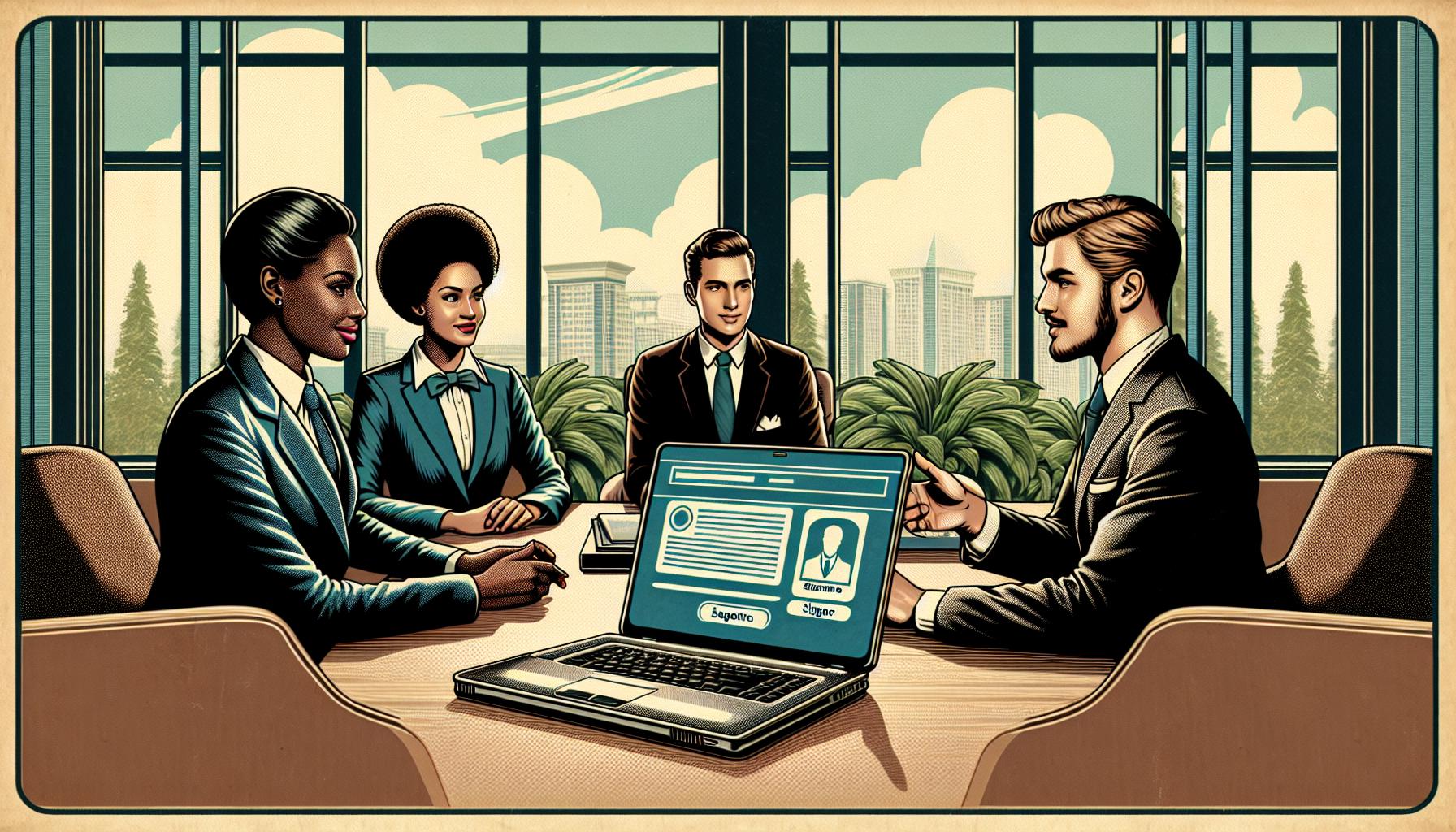
Leave a Reply